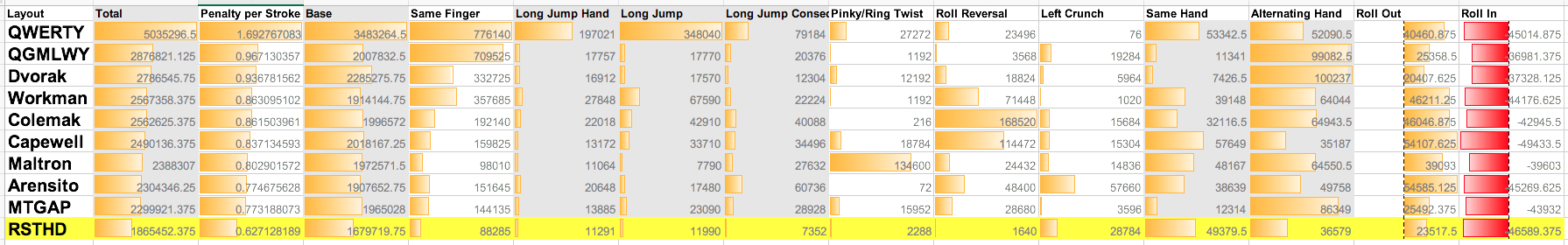I use Colemak mod-DH, and I love it for typing prose. I tried Colemak for a while, and mod-DH feels even better. I’m a writer, not a programmer. When I get ahold of my M01, I’m going to enjoy figuring out a way to make brackets, parentheses, en dashes and em dashes easier to produce.
Back in the late nineties, I bought a Maltron, intending to use it in QWERTY mode, but kept typoing a few letters where muscle memory was used to the staggered nature of the first (and still best) Microsoft Natural keyboard. Rather than reprogram my fingers I thought “what the hell” and took the Maltron layout plunge and it’s now deep in my fingers. I can’t type on any qwerty based split board, but I can still touch type quickly on a standard keyboard. Lillian Malt was some kind of genius, I think. E on the left thumb? I can only have been realising that a columnar layout is sufficiently different from Scholes that learning the new layout is going to be keyboard specific that allowed her to be so radical in the layout choices.
So yeah, that’s how I’ve configured my 01. Because after a multi year break from using the Maltron, when I picked it up again, the layout was still in my fingers.
I’ve always felt like the Ergodox is for people who like the idea of an ergonomic keyboard but don’t feel like actually researching and buying a true ergonomic keyboard. Especially when I see people putting DSA keycaps on them.
I absolutely agree, I was using QWERTY till I trialled Malt for a couple of months last year. The Maltron certainly is the granddaddy of all modern split keyboard designs and, with its Malt layout, is perhaps the boldest attempt at rethinking keyboard design in a truly systematic way. I was all set up to adopt it long term. So what happened?
Following a spell of reading about different layouts I discovered RSTHD layout. The designer had, like me, used the Malt layout for a period but had found ergonomic shortcomings. He used a computer model with which to design his new layout, we can see the criteria he used make up the headings of the table below.
Now I don’t claim to understand the methodology fully but I could recognise certain flaws with the malt layout that the author and his scoring system identified, particularly what is referred to as ‘pinky/ring twist’. The author thus convinced me he had a sound analysis, it leveraged the thumb located ‘E’ I was beginning to acclimatise to on the Malt, and which I feel to be rational on Maltron inspired keyboards.
In terms of typing experience; overwhelmingly positive. I am still not completely fluid but find it very satisfying with profoundly reduced finger movement needed in comparison with QWERTY. The rolls can be just so satisfying.
The layout was designed on the Ergodox and the quotation mark is cropped from the minidox (and Atreus). I am an amateur creative writer and need to write dialogue. The position of comma and fullstop on the same column make sense as you will never use both consecutively, but the quotation mark must be frequently used consecutively with one or the other. I am still experimenting to find the best location for the quote mark on cropped hardware.
Early in this thread there is a link to an analysis that includes some discussion of the quote/apostrophe, may be of interest.
I really hate the idea of trying anything but QWERTY - I seriously love it and think it’s the global optimum layout for the alphabetic characters - but what you say about rust-head makes me interested! How do you fit it on the Model01? I think I want to try it with the palm keys being Space and E.
[old post, but nonetheless interesting]
I am also looking into alternative layouts and find it interesting to base a layout on the occurrence of THE ![]() I had a look at your layout and it is a unique approach and seems to work quite well for English.
I had a look at your layout and it is a unique approach and seems to work quite well for English.
I type German, English and Dutch and a bit of French. I found that Colemak is not best for all those languages. I have taken a look at the letter frequencies of the three (and some more) languages and wanted a layout optimized almost to the max, but at the same time to be relatively close to qwerty and also robust to use for different languages. I think I found one layout which achieves those goals:
1 2 3 4 5 6 7 8 9 0 - =
q w d f y k l o u p [ ]
a r t s g ; n e i h ’
z x c v b j m , . /
In different optimizers / analyzers it scores close or about the same range like Colemak for English. But in addition it scores much better for German than Colemak and works also pretty well with French, Spanish or Dutch. Swedish and Danish are also o.k., but a bit less, while Polish is the worst of latin character lanuages, but should still be usable or could possibly modified slightly for the latter languages.
My layout has slightly less keys swapped than Colemak (16 instead of 17 or 19 for DH) and the letters stay closer to their original location as well. Also the “H”-problem people experience with Colemak does not exist. Now I wonder if I really want to invest the time to learn a new layout. Who knows how long it’ll take before I am back up to speed (80 wpm with qwerty)? ![]()
P.S.:
using
a r s t instead of a r t s would also be possible. For English there is not much difference, for German the first (arst) is a tad better.
I honestly think there’s too much focus on layouts. Not everyone needs to type at 120 wpm in a maximally efficient way. I think ergonomic hardware is much more important.
Having tried a few different layouts (over many years) I keep coming back to QWERTY because, although it may not be the most efficient, it is good enough. It’s also OK for typing Irish, which most alternate layouts aren’t — yours would be horrible for PH for instance.
Also, if you step outside your bubble you’ll have to have some knowledge of QWERTY anyway. It is ubiquitous.
All following comments refer to touch-typing with 9 or 10 fingers… I do not care about hunt-and-peek typing.
I agree that an ergonomic keyboard is more important than the layout. But I think an improved layout still makes sense for better comfort and “joy of use” mainly. I type 80 wpm in qwerty and guess would come to a similar or slightly higher speed with an alternative layout, but feeling better or more relaxed while typing!? I never practiced to increase my speed. The 80 wpm is just the result of using the keyboard daily – but typing all characters blind!
Why did you come back to qwerty?
I think a lot depends on the fact if and when one has to share computers or use someone else’s computer. I am the only person using my PC and laptop. At work I use a keyboard layout on my laptop which is different from everybody else’s anyway, because I am a foreigner and use my “old” local layout and not the one of the location where I now live. So if someone can not use my laptop keyboard because it’s set to the wrong language layout or because it is set to some other alternative layout does not make a real difference. When the admin needs to work at my laptop I have to switch layouts for him anyways…
My son needs to administer other peoples computers. For him using an alternative layout does not make any sense at all (or he would need to be able to use qwerty still efficient). So for different people there are very different needs regarding being “compatible” with the rest of the world! I personally need little to no compatibility – and that will likely be the case for the rest of my life. If one needs to help a relative with their PC one will always be able to type in a URL or a few commands – even when one totally lost qwerty speed…
Regarding the layout I came up with I am sure it will not be perfect for all languages. How could it be!? But I have the impression that it is pretty robust and handles English, French, Spanish, Dutch and German pretty well and the Nordish languages still decent. It can also be adjusted to your taste and needs without affecting the performance that much. For example you could leave H in the qwerty position if you prefer that. Or you could place H in the M position instead. Critical for the performance is the lou position in relation to the home-row. The left hand home row order ARTS can also be arranged to ASRT or ASTR or ARST if one prefers that. Those changes do not make a huge difference for English. For German the s-position in the qwerty d-location is less ideal although (because of the c on the same finger).
Regarding the “bubble”. As soon as you use a Keyboardio model others will not be able to use your keyboard easily anyway. Surely not when one considers that to make Keyboardio work (for non-english languages) one has a high chance to need to modify the layout to some extent anyways.
What I personally think is overlooked too often is that a navigation and edit layer in the home-row-position is a must for a vastly improved keyboard experience IMO. I am using that since now 14 years and would never want to live without that. I used the standard qwerty layout, but added navigation functions with using the Capslock key as a modifier to give me access to all those added benefits (with the right hand only, because the modifier is on the left hand). I made an Autohotkey script. I think I will upload that for others to use as well. I wrote an article describing that, but never published it… :-o
I completely agree with the importance of navigation and edit. For me, I need dedicated arrow keys and Delete, Home, and End keys.
I love qwerty and don’t want to mess with it, but I change all the other keys on the layout. I’m currently using an Atreus 2 with a layout I designed and has seven spots reserved for those - everything else gets crammed into the layers.
mini update
I optimized the layout to improve for English and other languages (German and more):
1 2 3 4 5 6 7 8 9 0 - =
y w d f ; q l o u p [ ]
a r t s g j n e i h '
z x c v b / m , . k
A detailed description can be found in the Colemak forum:
https://forum.colemak.com/topic/2917-new-multilang-layout-suited-for-english-german-dutch-french/
Especially for German and English texts, ADNW http://www.adnw.de/ - i use the XOY-Variant which i think works best.
But: I keep coming back to qwertz. I type about 100wpm with qwertz, and about 20 using XOY - this is agonizingly slow ![]()
What i find extremely annoying is, that the shortcuts are different - i can’t get used to having CMD-C/V at totally different places. Or when using VI all navigation keys do not work and are spread around the keyboard.
So, sometimes i try to write longer Documents using it, but i switch back to qwertz usually ![]()
I think you need to practice more, before making the full switch. I practice now for about 6 weeks with keybr.com – 10 to 20 minutes most days – and am getting close to be able to switch (~ 40 wpm). Before that I do not think it makes sense. I tried, but quickly found that out… ![]()
I practice in all languages with latin chars, that helps also I think.
I wonder if it’s worth the efforts to learn a complete new layout like KOY. For English it is a tad better than my layout, but not for German. I found each key which is moved from qwerty takes extra efforts to learn, when one already has qwerty ingrained and fully automated like we both have! The shortcuts do not move with my layout.
This is why I keep Qwerty and just optimize the rest of the layout and buttons around it. I really like Qwerty.
There’s a lot of room for optimization with the other keys, especially given all the options you have with Kaleidoscope’s plugins and the palm keys on the Model 01 and 100 keyboards.
QWERY/Z was designed to work with mechanical typewriters. It explicitly tries to avoid things, that would make typing on keyboards more ergonomic. Hence the ton of different layouts, wich have different advantages and disadvantages in different situations and languages.
But the main “advantage” for QWERTY is - we are used to it, the muscle memory does the “thinking” for us. And getting that “out” is rather hard.
Is learning a completely new layout worth the effort - that depends… how good is your typing on QWERTY, for example. If you do hunt & peck there, I think it is easier do switch. I compare it with being on a mountain top and I want to get to another. I need first step down and then up…
The thing about those layouts always is about personal preference, although ADNW/XOY uses an algorithm to make “better” a bit more measurable. But that does not mean, it is the right thing for you.
Fortunately with our programmable keyboards, we do have a choice and can even switch between those layouts depending on the task ahead (this is what I do). And with that in mind: you could map your CMD-kev to be a layer shift, which mapps all shortcuts to their usual place (like CMD-C/V etc).
not sure, if that is really a good Idea, but it certainly might work.
But the main “advantage” for QWERTY is - we are used to it, the muscle memory does the “thinking” for us. And getting that “out” is rather hard.
I am now learning for two months and made the decision, that indeed I will only use the new layout and get qwerty “out”. The few times I am at computers which I do not own does not make it worth the efforts to try to be fluent in 2 layouts.
I think that the models can help find potential good layouts, but that they appear to be much more objective than they really are. You always get out what you input and following the presumptions one makes. One would need to test with psychophysical experiments which parameters make sense and how much each should be weighted. To my knowledge that has not been done so far. So all models have an unknown and likely very high uncertainty! Last not least to some extent the hand size and keyboard will also have an influence and not to forget the training text (or texts for multiple languages).
Good question is if keeping the shortcuts when letters change is preferable or not!
I do not think that qwerty is great, but it’s not as bad as one sometimes thinks as well.
This is brilliant. I’m going to use this in the future. Thanks!
i use qwerty on my laptop, phone
modified version of maks-ex.en.ergodox on model 100
been using model 100 for about a month with this new layout, i’m at about 50-60wpm now
my typical typing speed on the macbook is about 80-90wpm
i treat them like two different instruments (violin vs piano) they both can play the same tune but i operate them differently.
The staggered non-split layout on the laptop is so different from the ortholinear split layout of the model 100 that when my hands touch them it seems like i can switch instantly to the layout configured on each device
haha maks-ex.en.ergodox is some layout a guy called Philipp Kiefer generated, i chose it cos it scored the highest on most benchmarks on keyboard-design.com
from my experience it does a really good job of reducing same finger inputs for a word as well as good alternation between left and right hands
here’s my modified layout
For everybody interested in learning a new layout and considering a partially optimized layout like Colemak or a fully optimized layout I am getting experience with both and after learning my custom layout (which is relatively close to Colemak, but works better for non-english languages) I found that the typing comfort is better than with qwerty, but still a bit lacking. I am know switching to a layout I based on the XOY-layout. In the Colemak forum there are two threads where I have told about my learning experience switching to a new layout and why I finally decided to choose the “full-optimization” route.
https://forum.colemak.com/topic/2929-tarmak-approach-vs-cold-turkey-switching-experience/
I use BEAKL v27. I prefer the emphasis on non-pinky keys.