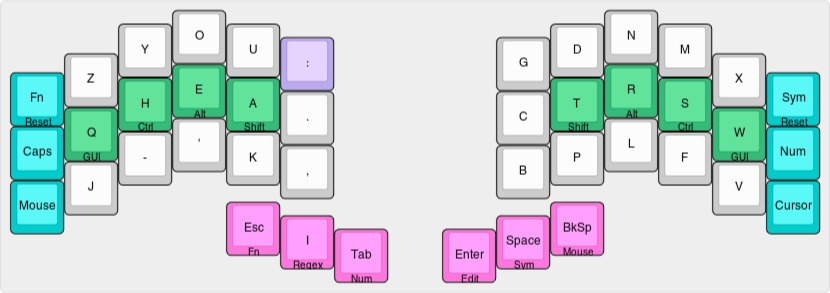Certainly easier than reading the code ![]() I can’t figure out how the layer with the function keys is activated. I notice you have Cmd in three places, both thumb and fingers, I’m struggling whether to do this or put it on both thumbs. Shift also.
I can’t figure out how the layer with the function keys is activated. I notice you have Cmd in three places, both thumb and fingers, I’m struggling whether to do this or put it on both thumbs. Shift also.
I found the same: I had trialed a Maltron keyboard and was ready to adopt it full-time but ended going with this layout on the basis of the description of its creator.
I personally am in favour of inhibiting progress once we have a layout that works . Then I can begin to get proficient in its use and actually get some work done!
I agree with the need for a more holistic approach incorporating layer and modifier key location. I suggest this is still more vital with split ergonomic keyboard hardware than it would have been when it was only ISO/ANSI hardware.
With ISO/ANSI keyboards the core is pretty much fixed and different form factors are permitted by omission of F keys, number pads and nav clusters. Split ergonomics come is all shapes and sizes. This means for example there is no consensus at all in the use of thumb keys in the QMK keymaps for Minidox, unlike ANSI/ISO keyboards where there modifier placement is, with few exceptions, fixed. If we are to attract people to take up our chosen layouts, I think they need to know that they can use that layout readily across lots of different hardware.
A good advocacy group can work to make the usage experience consistent across different sizes and types of ergonomic board. It should also be more ‘commercially minded’ than the lone inventor in prioritising design to favour general writing and computer use than the coding enthusiasts who usually create these new layouts.
Colemak, Workman et. al. have online resources where prospective adopters can seek information and which gives them the reassurance of joining a visible user community. Malt layout is commercially championed by Maltron PCD. As for an RSTHD user base, maybe a few of us will be visible here amongst the Keyboardio user base?
Oops, that is an indication of how I have knocked that map about for some time now. Putting mod/tap on the home row led only to tears. I will clean this up at some point.
In the meantime I have been looking with fresh eyes at the QMK minidox keymaps folder. I also draw a lot of inspiration from what Germ from gBoards is doing:
The Gergo has similarities to the Atreus:

The Gergoplex. The thumb key layout would be easy to adapt to RSTHD simply by converting the left space to ‘E’.

Another person doing interesting things with layers and chords whose ideas I might ‘borrow’, ‘Beakl Zi’ from Steven Hun (base layer shown as a teaser, the other layers, code, and chords on linked site):
Hi, that got me thinking. I’ve been struggling with moving things around for different keyboards and perhaps there’s a more abstract approach. Say the layout is defined as
- Core 3x10 (3x5 per hand) for each layer
- Thumb keys, including modifiers, layers and characters, mostly consistent but does vary a bit for layers
- An overlay of (redundant) modifier keys which fit “somewhere” on the keyboard to allow for all corner cases. I’ve decided that it doesn’t matter if there are redundant modifiers as long as it doesn’t interfere with normal typing. For me lower left and right corners seem to work although others may prefer e.g. home row.
So for RSTHD on Mac I have a thumb template like this (top is tap, bottom is hold):
,--------------------. ,--------------------.
| | E | Enter| | | Space| TT1 |
| MO2 | | Cmd | | Shift| | TT1 |
`--------------------' `--------------------'
and the modifier overlay like this:
,-------- ---------.
| | | |
| Ctl | | | | | | Ctl |
|------+------+------+--- ---+------+------+------|
| | | | | | | |
| Alt | Shift| Cmd | | Cmd | Shift| Alt |
`------------------------ ------------------------'
These are “fit” onto a specific physical keyboard, then any empty locations can get filled by backspace, tab, esc etc. Layers 1 and 2 have specific locations for more layer keys, which chord for the opposite hand. Those additional layers are left undefined in this model.
I’m not sure if that even makes sense but it seemed to work OK for a couple of keyboards I tried last night. I’ll try to get something up on keyboard layout editor and see how it looks.
PS. I’ve realized it’s apparent above that I’ve already taken liberties with the punctuation placement in RSTHD… I’ve edited to fix that for now…
You guys are ignoring the palm keys on the Model01, which radically change things up by introducing a new place for modifier keys. A layout making effective use of the palm keys will be very different than one without palm keys, and it’s not so easy to translate one to the other.
I’d love to see a few different tries at what a RSTHD layout would look like on the Model01 - would you put Space and E on thumb keys, or on the palm keys?
I guess we were thinking mostly about the Atreus, but fair question! Say the layer layer 2 activation (*) moved to the palm keys, then there’s an extra thumb key available. So three to fill in, e.g.:
,---------------------------. ,---------------------------.
| Tab | E | Enter| Del | | BkSp | | Space| TT1 |
| | | Cmd | | | | Shift| | TT1 |
`---------+---+----+--------' `---------+---+----+--------'
| | | |
| MO2 | | MO2 |
`--------' `--------'
(*) MO2 activates layer 2 while held down; TT1 activates layer 1 while held, or toggles to layer 1 if tapped.
What do you think?
Just quickly:
I can see your layout working. I did not get on with shift underlaying regular letter keys because I found I would often mis-key. That means not just getting the lowercase version of the capital you wanted, but it came proceeded with the letter under which I had assigned ‘shift’. This has disastrous consequences to my ‘flow’. All the other modifiers are used in a more deliberate way and did not suffer this problem to the same extent.
I concede my experimentation with this was not exhaustive - I had modifiers under my intensively used home row when I started so had to purposely make the modifiers less responsive to avoid triggering in normal typing. There are so many ways of modifying behaviour (tap-hold settings and tapping terms) that I would not exhaust all possible permutations.
My own conclusion from putting the " on thumb key is to avoid the placement of characters other that the space and the ‘E’ in the thumb position. Concerning the ‘?’ symbol, I think a better way is shown on Arensito (and the iPad touchscreen keyboard) where ‘?’ and ‘!’ are the shifted form of ‘,’ and’.’ respectively. This works particularly well with RSTHD whose comma and fullstops are - like Arensito - more centrally located than most other layouts. I was unable to make this behaviour work with the ‘shift’ key in QMK and chose to use a double-tap instead, but found this works well for my typing. Here is Arensito:
With the ‘slash’ no longer holding the ‘question mark’ hostage, it could be banished to the mathematical layer.
I am not an 01 owner but am sure the palm would prove too cumbersome and slow to be used in basic typing.
Indeed ![]() I’ve read it can be done in QMK by defining custom keycodes and processing them in process_record_user. However it doesn’t work with mod-tap so I’ve got comma/question mark only at this point. This is the “abstract” layout I have now with some improvements based on your suggestions. (The hamburger icon means activate or go to that layer, I’ve left it deliberately vague.)
I’ve read it can be done in QMK by defining custom keycodes and processing them in process_record_user. However it doesn’t work with mod-tap so I’ve got comma/question mark only at this point. This is the “abstract” layout I have now with some improvements based on your suggestions. (The hamburger icon means activate or go to that layer, I’ve left it deliberately vague.)
So… if I throw this onto Atreus and fill in the blank spots, I end up with:
This is simpler than my previous efforts and leaves room for more specialised layers with keys already there.
It appears I can provide direct links to KLE… let’s see [crikey, the JSON is in the URL, let’s put the URL behind a link…] :
abstract layout
atreus2
So here is my layout for Atreus. As you can see I have returned most of the buttons on the thumb/lower row to the default configuration. I assume most of the modifiers can be one-shot, but other than that I am trying to apply the KISS principle.
I like what you done on the whole. Your placement of the number pad to the left is better than to the right (my way - a legacy of the Minidox ‘Norman’ layout in the QMK repository I adopted as my template). I am quite ambidextrous, and a right handed mouse user, so that would probably work well for me on spreadsheets.
I wrote most of the post before you posted your link and I got to modify your Atreus layout. I have put some findings after making these modifications with an asterisk on the front.
*My layout has kept the left number pad. This allows the comma, colon and fullstop on the alpha layer to project into number layer where they act as thousands separator, ratio and decimal point respectively. The ‘E’ becomes the zero in number layer.
In terms of the Command modifier, I actually find the letter layout pleasingly intuitive for the few shortcuts I actually use. Look at the second column in from the left: Copy at the top, Paste at the bottom, Save in the middle. Similarly the innermost column of the right half: Undo at the top and Cut at the bottom. Lovely!
*I chose to bin your ‘cut’, ‘copy’ ‘paste’, ‘select all’ on my layout because they override the fullstop and colon whilst on number layer.
I wonder if we should retain the ‘-’ in the bottom right as per the ergodox RSTHD, where it can be retained in the number layer as the ‘minus’ (your other mathematical operators are also on the right half) The " could then go on the bottom right instead of ‘grave’ . Whilst in the position you would expect to find, I don’t use the squiggle and grave when writing so would put it elsewhere. That did prompt me to remember a QMK feature ‘grave escape’ which might allow it to drop to the key below - at the expense of the ‘Alt’.
*When I subsequently made my layout I left your dash on the left where it forms the ‘minus’ when in number layer, vertically mirroring ‘plus’ two rows above. On the right hand of the number pad the ‘multiply’ and ‘divide’ mirror each other across the ‘equals’ sign. So the plus, minus, multiply and divide are all on the left half with the numbers.
I also consider it indulgent to have separate backspace and delete on that small keyboard - Apple uses Fn + Bksp = del and I achieve the same thing by assigning del to backspace on my symbol layer. In their place I propose the brackets - all of them facing symmetrically - as per this layout from @algernon. I reckon that is what those keys were made for!

Finally, how did you produce the images of your own layouts in previous posts? I can create layouts on the keyboard layout editor but cannot copy or link to the image itself, only the page as a whole. Is it using the Keyboardio tools?
Ah! Yes, very good, funny how one paints one’s keys into a corner, so to speak. e.g. Zero on thumb is obvious now, I’m not sure how I got to having the decimal point there… same with unnecessary Cmd-key combos. I will try some thought-typing and see how I go ![]()
There’s a download link towards top right when you can download a PNG, resolution is a bit low but it’s convenient to then drop into a reply. There seems to be a way to check these layouts into github, I need to try that.
Funny, I could not download the image a couple of days ago! Here it is inline with the conversation. I am delighted at how the Atreus loosens some of the constraints that the Minidox places on layout design (dedicated modifiers that don’t have to lurk beneath letters, yay!), although only when I get a chance to type on it will I find the inevitable howlers!
And I agree that the thumb is a better place for the zero - the minidox currently has it in the top far right corner for the pinky: just as well I don’t frequently type numbers with many zeros! I am working on a replacement layout with the numbers in the left half now…
I’m confused - why couldn’t you do that on the Minidox?
My keyboard journey has taken a bit of a detour. Perhaps not really germane on the keyboardio forum and definitely not to the discussion about layers, but I received an old Kinesis today and have remapped it with RSTHD. I tried adapting my “abstract” layout above with sort-of success. The interesting thing after trying it was that I ended up taking Shift away from the thumb and instead displacing the outer punctuation with it. I’m not sure if I should have persevered but this feels comfortable to me now.
I’m finding RSTHD easier to learn than I expected. N-grams like the, thi, in, an, on, ing come very quickly and I think I might focus on building up the “muscle memory” that way.
If it’s of interest, my (not final) layout is here.
The constraint I refer to: simply not enough buttons. Almost every modifier key, for instance, has to masquerade as something else. The Atreus seems likely to hit a sweet spot where there are just sufficiently more keys to allocate dedicated modifiers whilst the form is not significantly bigger than the minidox (and makes up for portability by its single piece format).
Interesting. I am not personally convinced by the shift location, my immediate thought is to leave them on the wider outermost keys of those rows, a-la Scholes (alt in your layout).
Just put more keys on a layer and make dedicated modifier keys! They’re worth it!
Not at all - the palm keys are amazingly fast and easy. It’s what makes the Model01 such an amazing and distinctive keyboard. Once you have them you won’t know how you lived without them.
One layout someone on this board used had Space and Backspace for the palm keys.
Neither am I… in general ![]() But the curved keywell seems to really encourage you to curl the fingers rather than moving laterally. This way shift is accomplished without moving the hand in the slightest! ATM I feel this is a win for this keyboard.
But the curved keywell seems to really encourage you to curl the fingers rather than moving laterally. This way shift is accomplished without moving the hand in the slightest! ATM I feel this is a win for this keyboard.
I tried some more tweaks in today’s practice session. The influence of THE-1 is strong! Essentially I’ve tried to incorporate some of the principles espoused there.
[Removed outdated/misleading data here]
I am no stranger to layers, but want dedicated keys for certain things, and this gets a little tricky with the ultra-minimalist units such as the Minidox. I am sure I will crack it at some point, but think chords might actually be the way forward, as per the gBoards Gergoplex (see image up-thread). The reason I have not tried this is that it requires QMK skills I have yet to require.
If people want to do that, they can. I cannot speak from experience but intuition suggests that you would be moving a bigger body part and that makes it slower and less responsive for regular typing. I am sure the palm keys will prove an excellent choice for modifiers that you might hold over the course of several key strokes, such as a number pad or mouse cursor.
I am not convinced that you should be moving the letters around on a layout that you have only been using a short while!
On the other hand, I have now come up with a great way of managing the apostrophe and quote marks. You know how when in conversation you make “air quotes” by wriggling both your index fingers either side of your face? I leveraged this for my layout, using the gift of chords. Just punch the ‘h’ and ‘n’ keys simultaneously and out come the quotation marks.
I have also used chording on ‘space’ and ‘E’ to generate ‘enter’ - an appropriately muscular move on the two big keys to invoke returning the carriage on an old fashioned typewriter. The keymap shows what I have done so far: the inner column left and right form chords but suspect that I could equally well have done this in the home row. Compared to layer-tap and mod-tap, the combos only trigger if you press on
key in conjunction with another specific key, rather that making all the other keys do something else. I reckon this makes it harder to cause errors through sloppy typing.
The guiding philosophy is that the combos are generally inboard (using strongest fingers) and symmetrical across the keyboard whereas the mod/tap is in outboard pairs.
That’s ingenious! Although I wonder why you didn’t go one step further and make chording the first two fingers on both hands (THNA) generate double quotes. ![]()
It might seem like that, but the thing is that the palm is always right over the palm key, and it requires very little motion.
I use OneShot for all modifiers, so I never hold one over the course of several keystrokes. My general philosophy is to avoid all chords.
I’m innovating ![]()
But seriously, I’m not changing it blindly, I’m trying to see if the ideas in THE-1 have merit / can be applied to RSTHD. According to SteveP’s layout analyzer, the metrics with my changes so far are better. I’ll see where this road goes ![]()
Incidentally, the Kinesis makes it really easy to try experiments with different key layouts, it takes a few seconds to change things (as long as it’s limited to just moving keys). I don’t know if Chrysalis is that easy. But I’m inclined to think that once you jump the QWERTY ship, the days of “standard” layouts are ending (cue dramatic music). It can’t be all that long before graphical keyboard configurators have layout analysis built in.
Which is a long way to get to saying that when Model 100 comes out, I hope Linear A is available for it ![]()