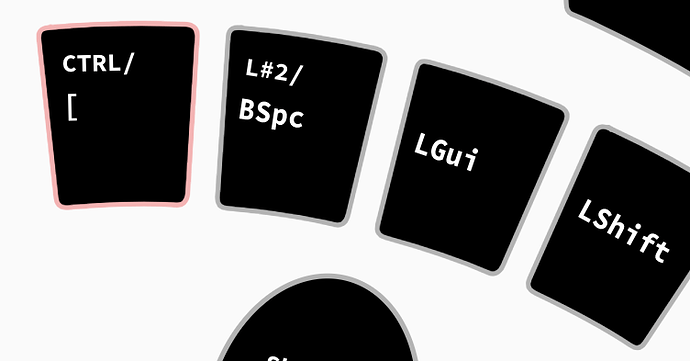I’m using the experimental firmware, installed via Chrysalis. This was so that I can use the full modifier when held functionality etc., which isn’t enabled on the default firmware yet.
Over a week or so of (much enjoyed) usage, I noticed that the shift key was behaving strangely, e.g. in finder on mac, I often do shift mouse click to select multiple files. This was giving erratic behaviour, I tried another keyboard, and the other keyboard worked as normal.
Just now I’ve discovered that left and right shift are actually mapped to open and close parens, only on release; so, it’s effectively shift as modifier when held, otherwise parens.
However, this doesn’t show up in my Chrysalis key map display.
It’s quite a nice idea actually, I may try using these keys this way.
However, this seems to be an undocumented feature!
Also, I just tried mapping shift to another key (the any key). It also prints a paren when used as a normal key, but acts as shift when held. Same odd selection-click behaviour in finder.
Update: this is a very clever feature, and as far as I can make out not entirely possible to do in the current chrysalis ui, which may explain it.
The problem if I understand it correctly is that while it is possible to make a key be a regular key when tapped (here, 9), and a modifier when held (here, shift), the issue is that, if we want a key when tapped to emit the code for, say, ‘(’, then we need a shift on the tap (shift 9), plus a modifier when held as shift. That would seem to entail adding more to the Chrysalis ui, i.e. an additional row of modifiers above the current one which applied when tapped. i.e. the ui might look like this:
Thus, it is possible in Chrysalis currently to map, say, ‘[’ combined with left ctrl as modifier when held as here:
but we can’t do the same for ‘{’, which requires a shift, or parens, which is currently hardwired in this way onto shift with the experimental firmware (very nice…).
Update: I’ve found that the problem with shift click not working correctly in mac finder is solved by waiting for a short time between holding down shift and clicking - my habit had been to click almost immediately after holding shift, which doesn’t work in this case. But if one learns just to wait a short moment before the click, it works…